WooCommerce is an open-source e-commerce plugin for WordPress. It is designed for small to large-sized online merchants using WordPress.
The WooCommerce integration is now available for Stockhut, it will automatically sync all customer, order and product data.
Requirements
- WooCommerce 3.5+.
- WordPress 4.4+.
- SSL certificate on your WordPress site.
Also WordPress permalinks must be set to something that is easily human readable at: Settings > Permalinks.
Day and name is a great default, but anything aside from Plain should work.
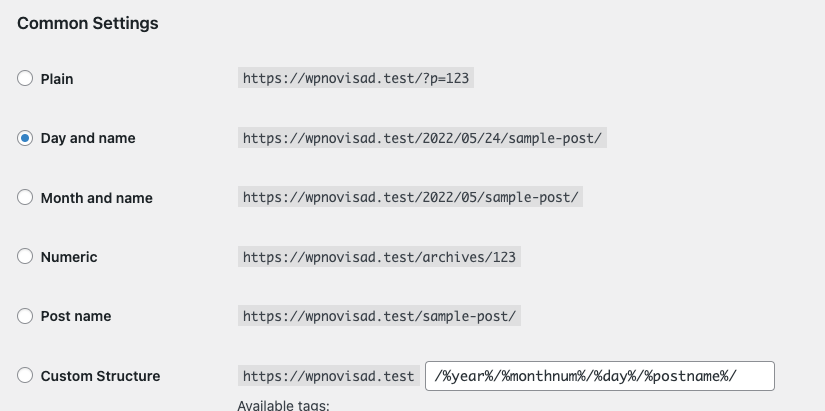
Generate API keys
To create or manage keys for a specific WordPress user:
- Go to: WooCommerce > Settings > Advanced > REST API.
- Select Add Key. You are taken to the Key Details screen.
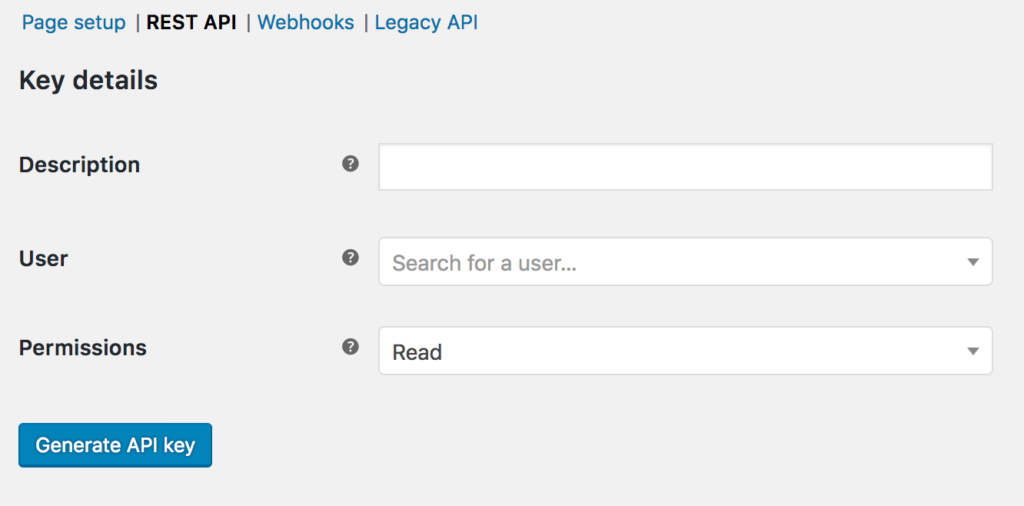
- Add a Description. (Does not matter)
- Select the User you would like to generate a key for in the dropdown.
- For permissions select Read/Write access.
- Select Generate API Key, and WooCommerce creates API keys for that user.
Now that keys have been generated, you should see Consumer Key and Consumer Secret keys, a QRCode, and a Revoke API Key button.
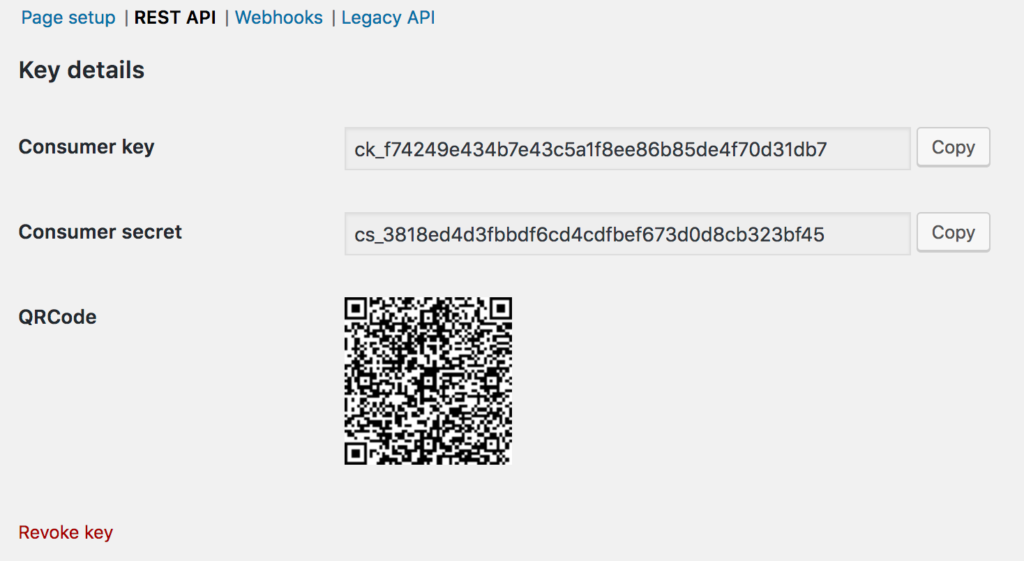
The WordPress URL, Consumer Key and Consumer Secret must be entered in Stockhut, Settings (Top left) > App settings > Woocommerce connection.
